
Steps to Setup
Easy Setup Launch Camweara within 60 Minutes A 4 step process to launch Camweara virtual try-on on your website. The accurate, fast & lightweight AR Try On in the market. 01 Copy a few lines of code Camweara team provides API to intergrate. All you need to do is just copy and paste on website...
Easy Setup
Launch Camweara within 60 Minutes
A 4 step process to launch Camweara virtual try-on on your website.
The accurate, fast & lightweight AR Try On in the market.

Copy a few lines of code
Camweara team provides API to intergrate. All you need to do is just copy and paste on website theme. Link to API documentation.

Downloading Images from Website
Camweara team takes care of downloading JPEG/PNG images along with SKU & dimension of each product from your website and edit them carefully to get realistic Try On experience. Make sure you have jewelry images as mentioned here or click here for eyewear image specfication.
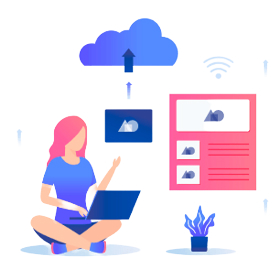
Editing & Uploading Images to Camweara dashboard
We edit the pictures & upload edited images in 2D or 3D formats to the Camweara dashboard. Store owners can also upload if they have right kind of edited images.

Your website displays Try On
The Try-On button instantly appears on product pages of uploaded products. You can customize the color, interface and position of try on button using Camweara API.

